I've made some little desktop calendars for 2013. They're pretty fast to make and fun, so I might make more now that I have the templates.
Auggie desktop calendars are up on the Auggie bloggie. If you are a subscriber to this blog or to the auggiebloggie, I'll let you know directly when the February ones are ready. The calendars are a free download and are formatted for standard home computer, iPad 1 & 2, iPhone and iPhone 5 — you can go to the auggibloggie to find them.
This year there's also a Windy calendar for your desktop or phone and January's is ready! Subscribers at the Windy web site will automatically be notified when a new calendar is ready. Windy books and images are all © Judith & Robin. January's is from Snowy & Chinook.
**If, like me, you are not super skilled with your iPhone, you pull the wallpaper onto your phone from the flickr link like this:
1. Click on the iPhone link above. This will take you to flickr.
2. Click on the largest available size for download. This will open up the calendar image in your browser (like safari).
3. Tap the middle of the picture and leave your finger tapped down for a long moment, then release. This should offer you the prompt "save image".
4. After clicking "save image" you will find the photo in your photostream, and you will be able to access it from your settings menu as either your home or lock wallpaper. The calendar is always viewable from the "search" area of your phone.
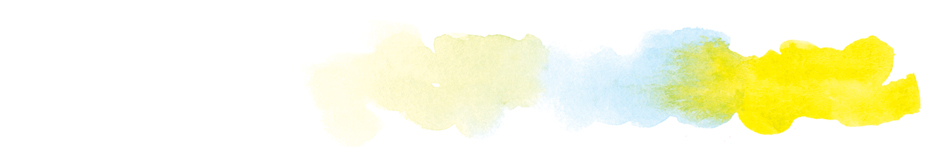






No comments:
Post a Comment